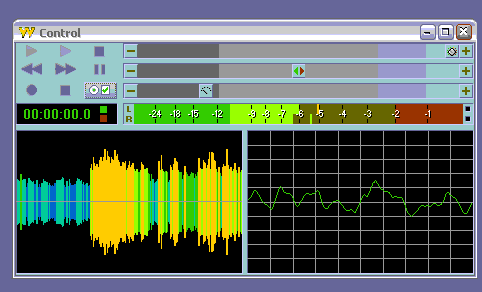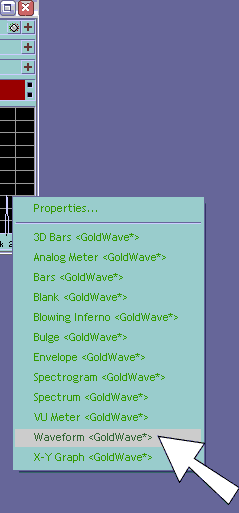Search found 141 matches
- Sat Mar 10, 2007 10:21 am
- Forum: GoldWave General
- Topic: GoldWave Installation Problem?
- Replies: 2
- Views: 3192
- Thu Mar 08, 2007 4:43 pm
- Forum: GoldWave General
- Topic: Best Settings for USB Mic Input
- Replies: 5
- Views: 6709
For a 64 kbps mp3 with only voice, 22050 Hz of sampling rate should be finer instead of 44100 Hz, for less compression artifacts. There isn't as much need of high frequencies with speech than with music, and the encoding should give a more constant reproduction. A mono 64 kbps will also be of a bett...
- Tue Feb 27, 2007 8:32 am
- Forum: GoldWave General
- Topic: pop/click filter issue
- Replies: 2
- Views: 3845
- Tue Feb 27, 2007 8:26 am
- Forum: MULTIQUENCE (discontinued)
- Topic: Hardware
- Replies: 2
- Views: 7094
- Mon Feb 26, 2007 9:15 pm
- Forum: MULTIQUENCE (discontinued)
- Topic: Hardware
- Replies: 2
- Views: 7094
Hardware
After my computer has been physically and severely damaged (half the memory, no more floppy or CD-burner), I would at the same time I make it repaired, get a good configuration for multiquence, for a comfortable work. I had some intermitence in the preview window when the original is a video with on...
- Mon Feb 26, 2007 8:48 pm
- Forum: GoldWave General
- Topic: mono to stereo conversion?
- Replies: 6
- Views: 5778
- Mon Feb 26, 2007 8:45 pm
- Forum: GoldWave General
- Topic: Problem saving recorded files
- Replies: 2
- Views: 3393
- Sat Feb 24, 2007 5:33 pm
- Forum: GoldWave General
- Topic: need help with recording voice
- Replies: 4
- Views: 4852
There are two mixers in Windows. On a XP machine, double click on the speaker icon near the clock, select options / properties / recording check that microphone is selected in the list, click OK, and you will have a volume setting for recording. This volume is totally independent from the monitor le...
- Tue Feb 20, 2007 4:36 pm
- Forum: GoldWave General
- Topic: Recording Mono 78 RPMs
- Replies: 6
- Views: 6357
- Tue Feb 13, 2007 5:11 pm
- Forum: GoldWave General
- Topic: Viewing WAV File While Recording
- Replies: 5
- Views: 4999
- Mon Feb 12, 2007 8:12 am
- Forum: GoldWave General
- Topic: Edit & Record
- Replies: 3
- Views: 3937
- Fri Feb 09, 2007 7:18 pm
- Forum: GoldWave General
- Topic: Viewing WAV File While Recording
- Replies: 5
- Views: 4999
- Fri Feb 09, 2007 7:15 pm
- Forum: GoldWave General
- Topic: Remove Guitar Track?
- Replies: 4
- Views: 6121
- Thu Feb 08, 2007 6:20 pm
- Forum: GoldWave General
- Topic: Remove Guitar Track?
- Replies: 4
- Views: 6121
Difficult, because they probably get the same harmonic range. Maybe, try to do a copy of the track in Goldwave (CTRL+C CTRL+P), remove all the parts where you can hear the voice and keep only guitar by editing. By safety, reduce a bit the volume (to get less artifacts in next steps). Copy the result...
- Tue Jan 30, 2007 3:36 pm
- Forum: GoldWave General
- Topic: Right Click Fix!
- Replies: 3
- Views: 4009